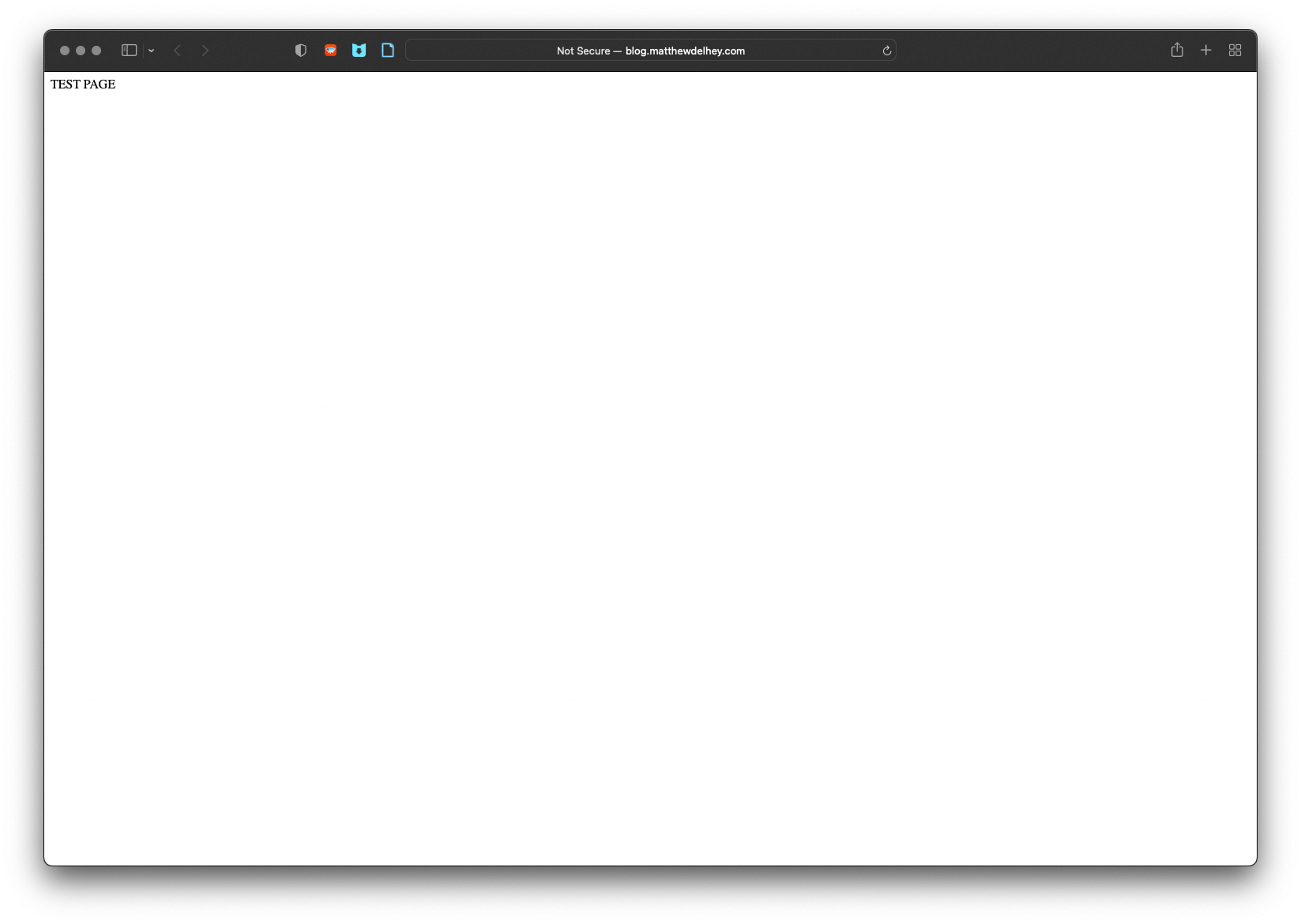Blogging with org-mode and hugo (part 1)
Here's how I setup a simple blog using org-mode (because great), github-pages (because free), and hugo (because convenient). This is somewhat involved, so I've split it up into two parts. In the first part, we'll just get an html page up and running. In the second part, we'll configure hugo.
1. Initiate.
Initiate a new project on github.com/new
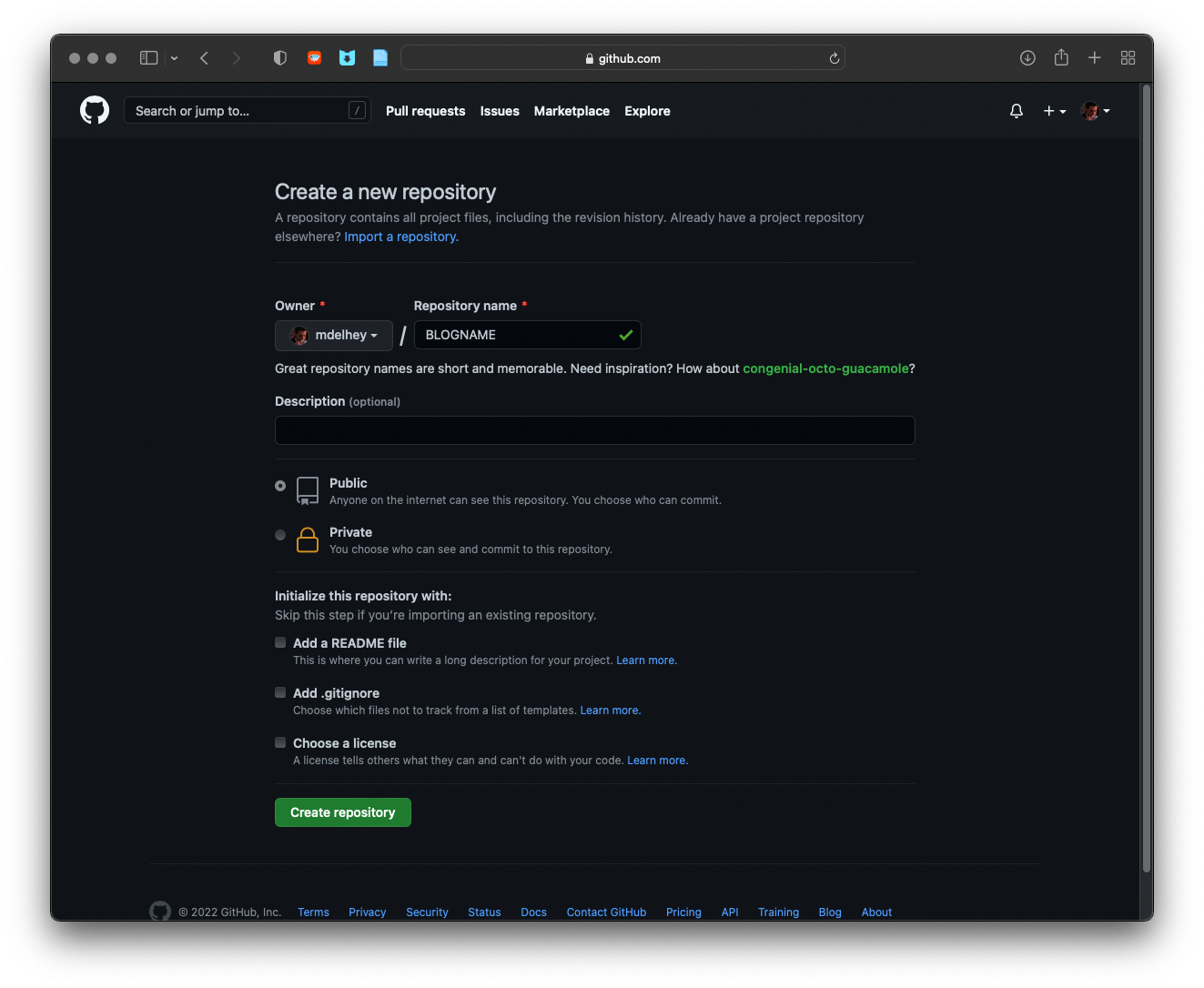
2. Clone.
Now, clone the repository on your machine. Replace with your repo name.
git clone https://github.com/mdelhey/blog.matthewdelhey.com.git
cd blog.matthewdelhey.com3. Commit.
Make our first commit. For now, we'll stick with a test HTML page.
touch index.html
echo "TEST PAGE" > index.html
git add -A
git commit -m 'first commit'
git push4. Github pages.
Do not add a CNAME file, as this will interfere with the DNS registration. Check Enforce HTTPS.
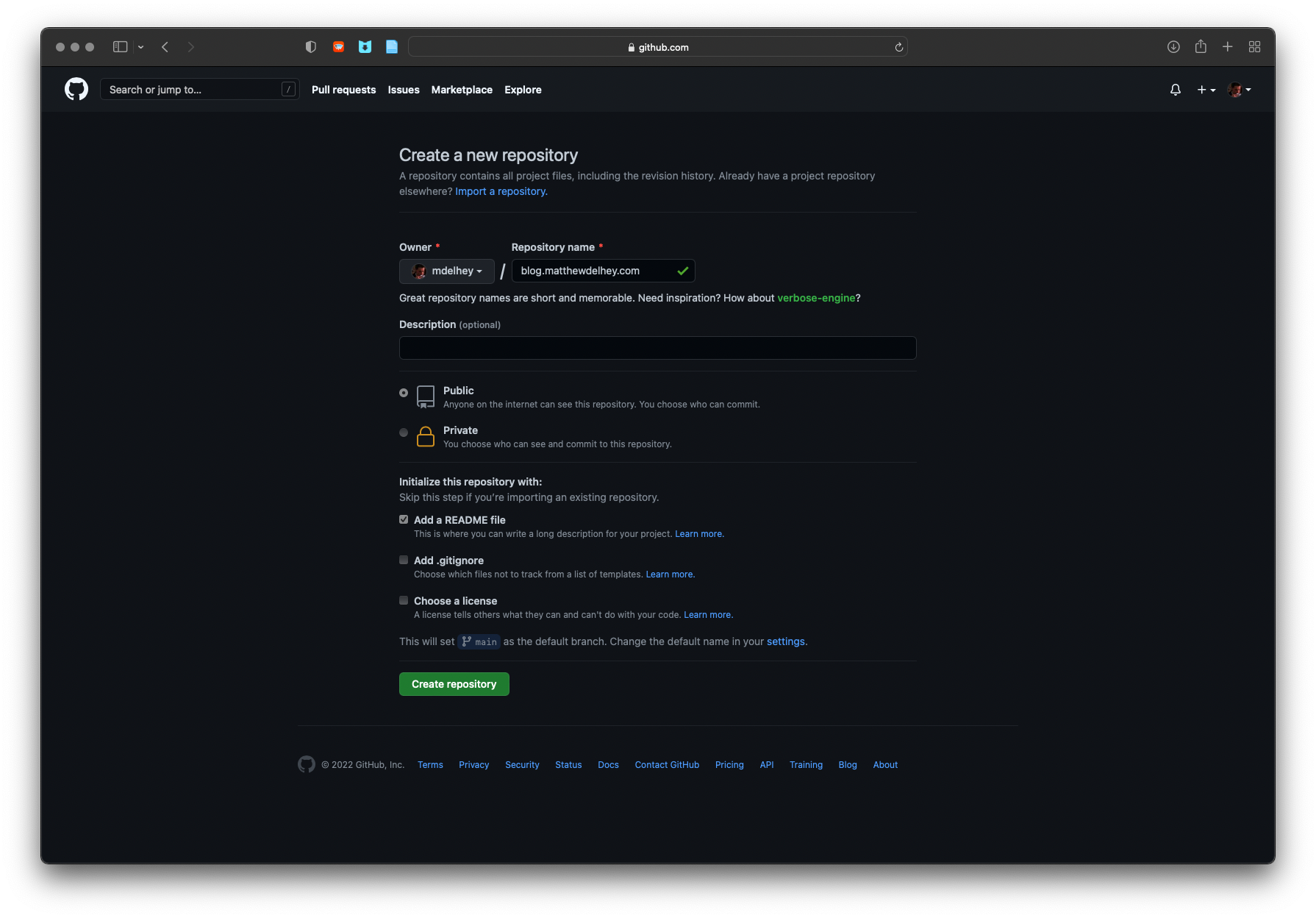
5. DNS.
We need to setup DNS next. This can be kind of tricky. Here's what my DNS settings on Namecheap looks like. (I'm using a subdomain for this blog.)
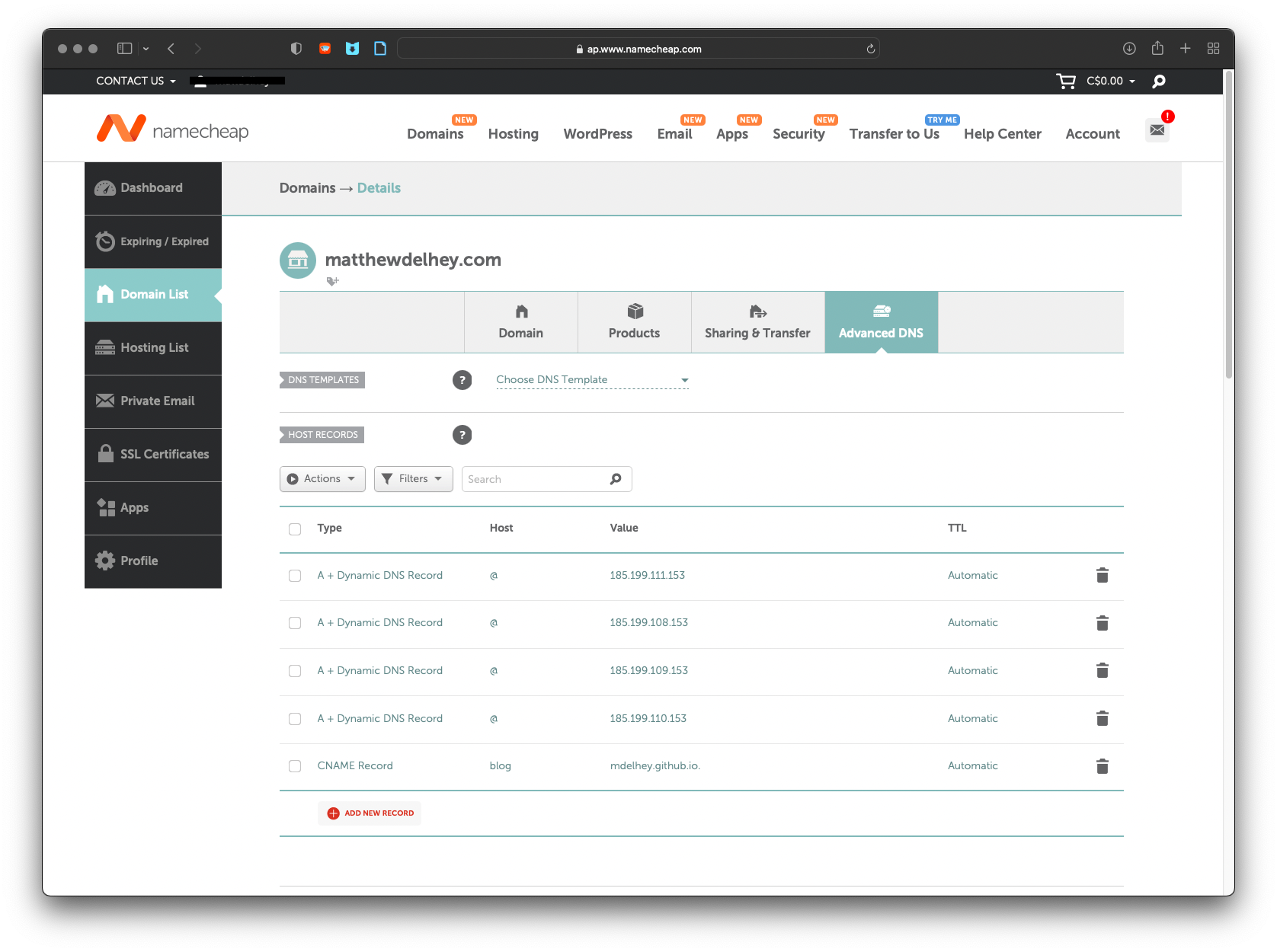
6. Test.
Pray to the DNS gods until you see your test page.